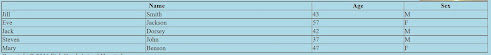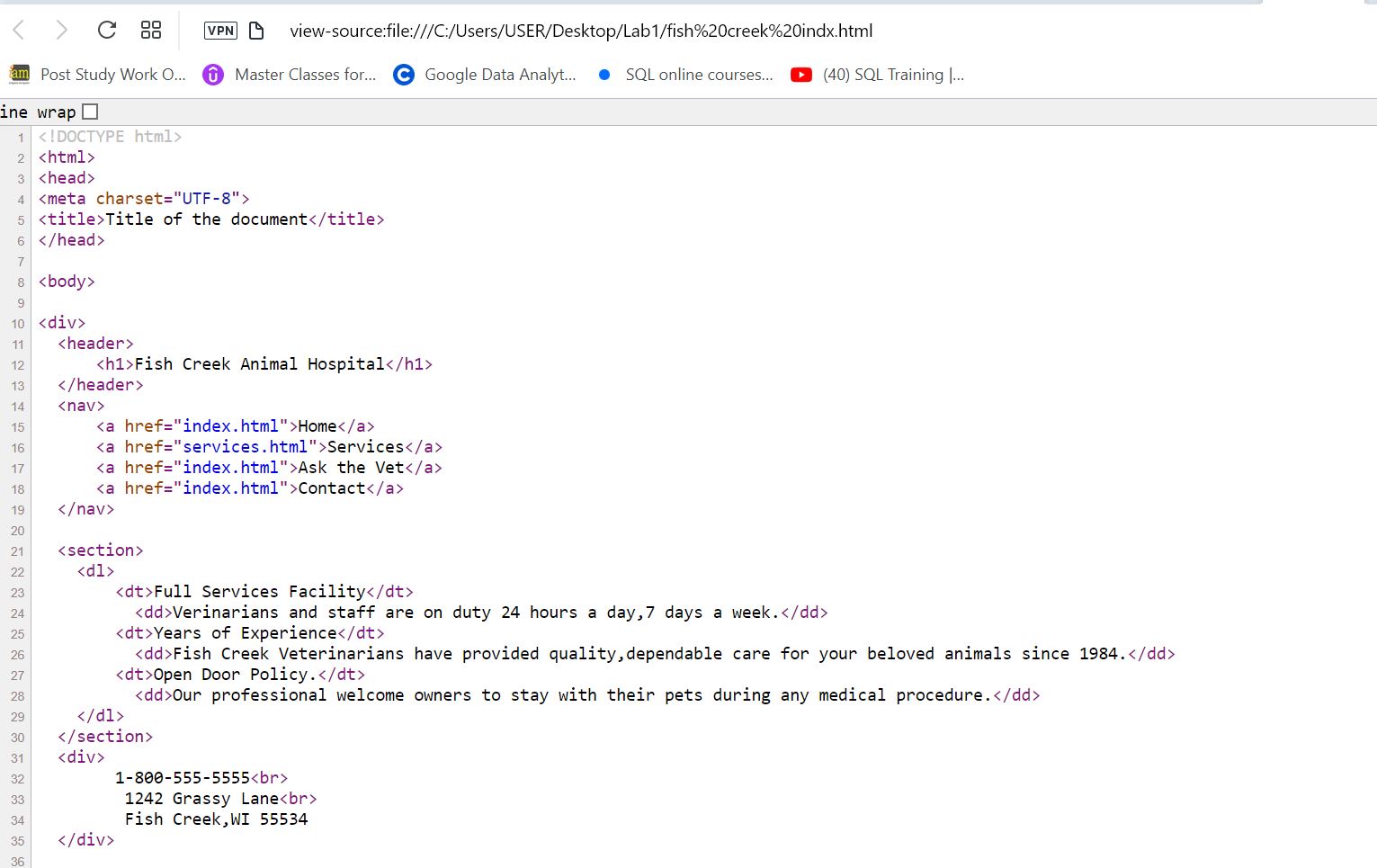LAB 4
Lab 4 Part I – Coding a Fish Creek Website 2. Using the HTML validator for the Fish creek website 11 errors was observed, two warnings, later, I was able to fixed all the errors afterwards. For the CSS file, no error was found. 3. I tested my code with Opera, Google Chrome and Microsoft Edge Browser, all ran smoothly. No issues. 4. I tried the game till the 4th level. It's an interesting and tasking game. The game refreshes and broaden my knowledge of CSS Part II – Web Development Tools 1. The developer tool is used for inspecting and preview loaded html, time it takes to load. To check for the responsiveness of a website i.e. how compatible it is with mobile, tablet, desktop view. It can also be used to check performance and gives developer more flexibility. In some cases it serves as a debugger.